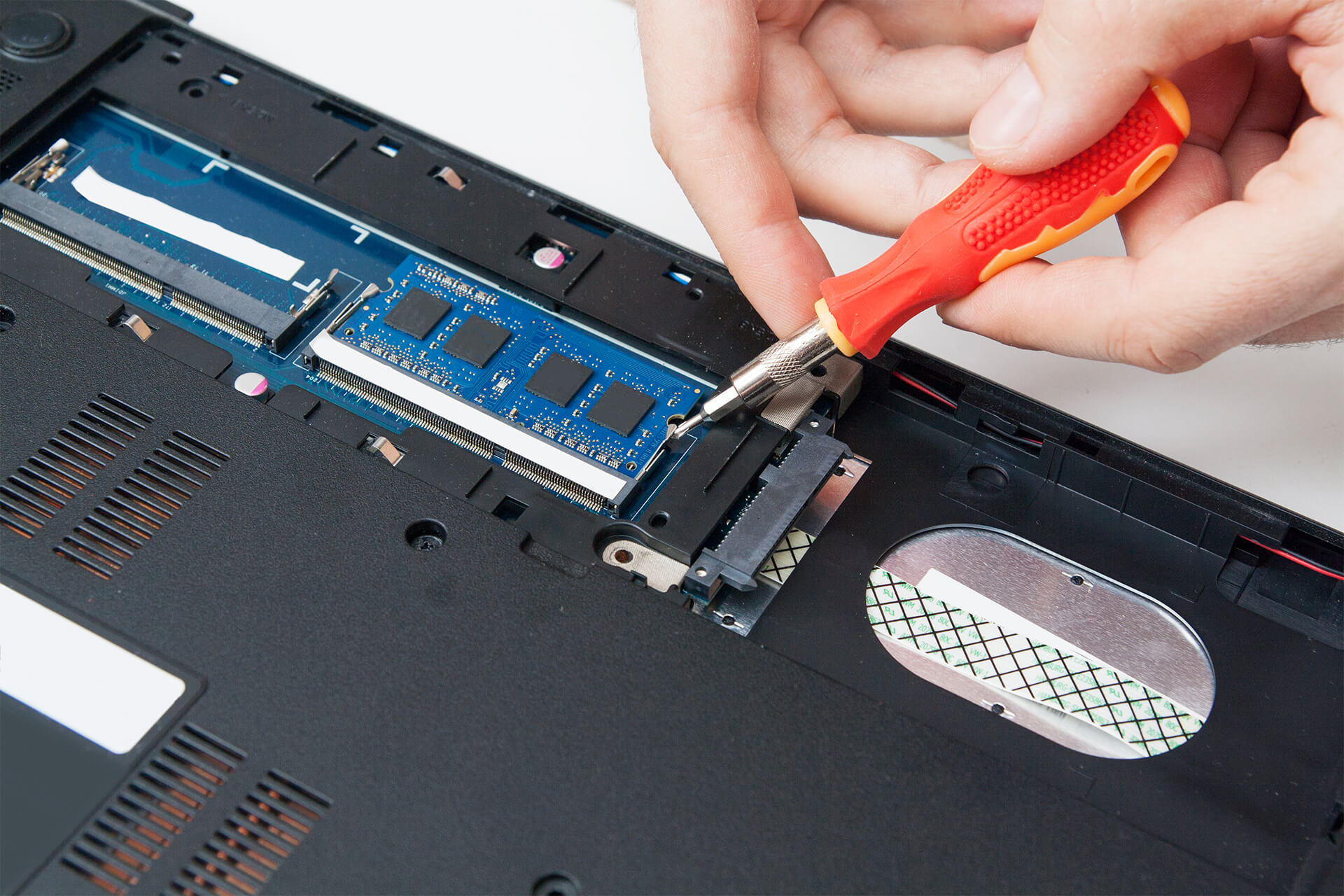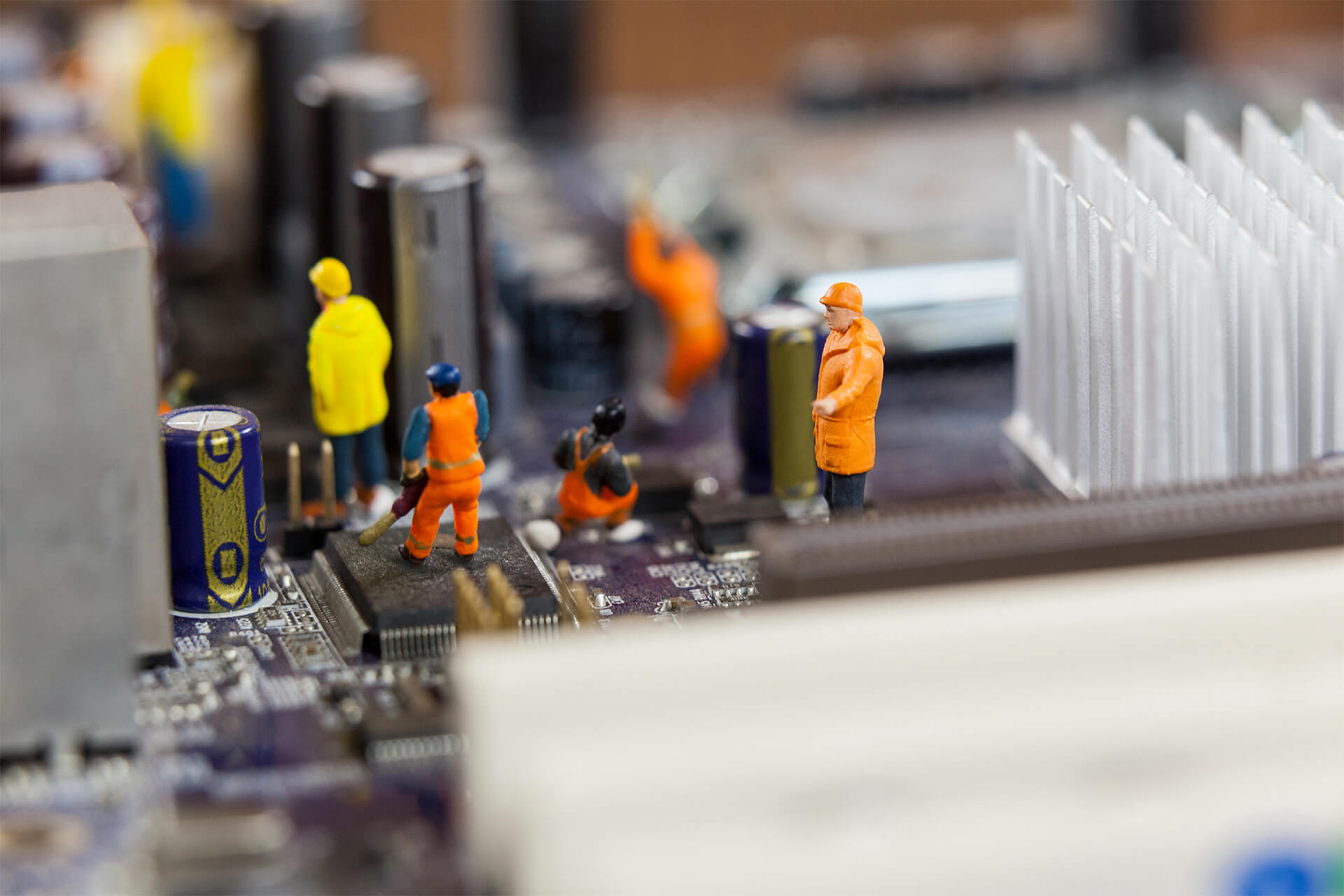Z790 EAGLE AX
-
- Supports Intel® Core™ 14th/ 13th /12th processors
- Unparalleled Performance: Twin 12*+1+1 Phases Digital VRM Solution
- Dual Channel DDR5: 4*DIMMs with XMP 3.0 Memory Module Support
- Next Generation Storage: 3*PCIe 4.0 x4 M.2 Connectors
- Advanced Thermal Design & M.2 Thermal Guard: To Ensure VRM Power Stability & M.2 SSD
Performance - EZ-Latch: PCIe 4.0×16 Slot with Quick Release Design
- Fast Networks: 2.5GbE LAN & Wi-Fi 6E 802.11ax
- Extended Connectivity: DP, HDMI, Rear USB-C® 10Gb/s
- Smart Fan 6: Features Multiple Temperature Sensors, Hybrid Fan Headers with FAN STOP
- Q-Flash Plus: Update BIOS Without Installing the CPU, Memory and Graphics Card
* 6+6 phases parallel power design

Z790 EAGLE AX


Durable Performance
GIGABYTE Ultra Durable™ motherboards built with optimal components inside out provide the prime
performance and timeless platform

Unlock DDR5
DDR5 Overclocking Up to 7600 and Beyond*
GIGABYTE is offering a tested and proven platform with extreme memory performance boost.
* Memory overlocking and XMP profile support may vary depending on hardware
configuration.
* Please see the complete validated memory support list. Product features
may vary by model.

Unlock DDR5 Voltage
GIGABYTE Exclusive DDR5 Circuit Design Increases DDR5 memory overclocking performance and
capability by transforming Native DDR5 memory module to Overclocked DDR5 memory.

Achieve Higher DDR5 Memory Frequencies with Ease
DDR5 XMP Booster function provides optimized pre-defined profiles, based on memory IC and
PMIC vendor analysis, for effortless performance enhancement and elimination of manual
configuration for overclocked DDR5 memory kits.
* DDR5 MEMORY UPGRADE involves DDR5 memory overclocking, overclocking
capability depends on users’ hardware configuration.

Maximize DDR5 performance with your memory settings
XMP 3.0 User Profile empowers you to optimize your memory settings and achieve the best
performance for your system.

Digital VRM Design
The best VRM design ever built with the highest quality components.

Thermal
Enlarged MOSFET Heatsink

Thermal
M.2 Thermal Guard
The M.2 Thermal Guard prevents throttling and bottlenecks from high speed M.2 SSDs as it
helps to dissipate heat before it becomes an issue.

Thermal
6-Layer & 2X Copper PCB
2X copper PCBs design effectively lower the component temperature by its high thermal
conductivity and low impedance.

Future Connectivity
The ultimate connectivity with blazing data-transfer speeds through the next generation network
and storage.

802.11ax Wi-Fi 6E
The latest Wireless solution 802.11ax Wi-Fi 6E with new dedicated 6GHz band, enables
gigabit wireless performance, provides smooth video streaming, better gaming experience,
few dropped connections and speeds up to 2.4Gbps. Moreover, Bluetooth 5 provides 4X
range over BT 4.2 and with faster transmission.
* Photo for reference only.

2.5GbE LAN
Supercharge your gaming with 2.5GbE LAN Achieve lightning-fast speeds, minimal lag, and
unbeatable performance to elevate your gaming setup and dominate the competition.

PCIe 5.0 / 4.0 Hardware Design
Featuring PCIe 5.0 x16 slot and PCIe 4.0 M.2 slot support, GIGABYTE Motherboards are
ready to work with the PCIe 5.0/ 4.0 devices to provide the superior performance.
* The picture is for reference and may vary by mode

Hi-Fi Audio
High-End Audio Capacitors
These high quality capacitors help deliver high resolution and high fidelity audio to
provide the most realistic sound effects.
Audio Noise Guard
Essentially separates the board’s sensitive analog audio components from potential noise
pollution at the PCB level.
* Photo for reference only.

Easy Friendly
Innovative and intuitive hardware, software, and BIOS interface design to create your personal
style.
EZ-Latch
Unlock the latch of the PCIe slot easily when remove the graphics card in the PCIe slot.
Q-Flash Plus
Update the BIOS easily without installing the CPU, memory, and graphics card.
- STEP 1: Plug the 24-pin and 8-pin power
supply cables into the motherboard. - STEP 2: Download the motherboard BIOS file
and rename it to “gigabyte.bin”. Save it to a USB flash drive formatted in
FAT32. Insert the USB flash drive into the Q-FLASH PLUS USB port. - STEP 3: Press the Q-FLASH PLUS button, and
the motherboard will start updating the BIOS automatically.

Smart Fan 6
ensures optimal cooling and quiet operation for your gaming PC, with support for PWM/DC
fans and pumps, customizable settings, and intuitive temperature monitoring.
- High Current Support: Each fan headers
support PWM and DC fan and Water Cooling Pump , and up to 24W (12V x 2A) with
Over-Current Protection. - Precision Control: Multiple
temperature/fan speed control points for precise fan curve. - Dual Curve Mode: Slope/Stair dual mode for
different user scenario. - Fan Stop: Fan can stop completely below
users’ specified temperature point.
Smart Fan 6 BIOS UI
- Enhance Fan Curve UI: Enhance fan curve
control with an expanded number of control points, from 5 to 7, and a larger fan
speed graph, enabling users to have more precise and effortless control over fan
curve settings. - Slope/Stair Dual Graph Mode: Switch
between Slope and Stair modes to adapt to various user scenarios. Slope mode
provides a linear fan speed curve, while Stair mode maintains a constant fan
speed within specified temperature intervals. - Manual Input: For advanced users, manual
input of fan speeds is available for fine-tuning and precise control over the
cooling system. - EZ Tuning: Simplify the process with EZ
Tuning by setting 4 points on a rough temperature/fan speed scale. Smart Fan 6
will quickly generate a fan curve based on these points. - Fan Curve Profile: Save your customized
fan curve profile in the BIOS ROM, ensuring it remains intact even after BIOS
updates.
Note: The picture is for reference and may vary by model.

UC BIOS
Redesigned UI and UX
an intuitive operation interface with an aesthetically pleasing design.
Quick Access
9 customizable option slots for effortless access in Easy Mode.
PerfDrive
exclusive BIOS settings that optimize the performance based on the cooling configuration

GIGABYTE Control Center
Unified software platform for all Gigabyte supported products.
- Intuitive user interface
- Modularized control
- Auto update